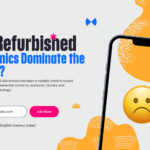Refurbished gadgets have become a popular choice for tech-savvy consumers who want to save money and reduce their environmental impact. However, buying refurbished devices can be a bit daunting if you’re unsure what to look for. This guide will help you navigate the process and choose the right refurbished gadget with confidence.
1. Understand What “Refurbished” Means
Before diving into the purchase, it’s essential to understand what “refurbished” means. Refurbished gadgets are pre-owned devices that have been returned, tested, repaired (if necessary), and restored to full functionality. They differ from used devices in that they often come with a warranty and have undergone a more rigorous inspection process. However, the exact condition of refurbished devices can vary, so it’s important to clarify what refurbishment entails with each seller.
2. Check the Seller’s Reputation
One of the most critical steps in buying a refurbished gadget is choosing a reputable seller. Opt for established retailers or manufacturers known for their quality assurance processes. Read reviews and ratings to gauge customer satisfaction, and check if the seller offers a warranty and return policy. Trusted sellers are more likely to provide devices that meet high standards of performance and reliability.
3. Inspect the Warranty and Return Policy
A key advantage of buying refurbished over used is the availability of a warranty. Ensure the device comes with a warranty that covers at least 90 days, though longer warranties are preferable. A solid return policy is also important in case the gadget doesn’t meet your expectations. These protections provide peace of mind, allowing you to buy with confidence.
4. Know the Different Grades of Refurbishment
Refurbished devices are often graded based on their condition, typically categorized as Grade A, B, or C. Understanding these grades can help you set expectations:
- Grade A: Like-new condition with little to no visible signs of wear. These devices usually come at a higher price point but offer the best cosmetic quality.
- Grade B: Minor scratches or scuffs that don’t affect functionality. These are a good balance between cost and condition.
- Grade C: Noticeable wear and tear, but the device is fully functional. These are the most affordable but may not be visually perfect.
Choose the grade that best suits your budget and aesthetic preferences.
5. Research the Device’s Original Specifications
Before purchasing, research the original specifications of the device model you’re considering. Compare these specs with newer models to ensure the refurbished gadget meets your needs. Pay attention to factors like processor speed, RAM, storage capacity, and operating system compatibility. If the device is too outdated, it might struggle to handle modern applications, even if it’s in excellent condition.
6. Confirm the Source of Refurbishment
Not all refurbishments are equal. Manufacturer-refurbished devices are often the safest bet, as they are restored to factory standards and may include genuine replacement parts. Third-party refurbishers can also provide high-quality gadgets, but it’s essential to verify their processes and reputation. Whenever possible, prefer manufacturer-refurbished devices for the best quality assurance.
7. Examine the Battery Life
Battery life is a critical factor in refurbished devices, especially for smartphones, tablets, and laptops. Batteries degrade over time, so check if the device has a new or refurbished battery. If the seller doesn’t provide this information, inquire directly. A device with a poor battery life can quickly become frustrating, diminishing the value of your purchase.
8. Look for Accessories and Packaging
Find out what accessories are included with the refurbished device. Some gadgets come with original accessories, while others may include generic replacements. Ensure that essential items like chargers, cables, and adapters are part of the package. Additionally, check whether the device comes in original packaging or if it’s been repackaged. While packaging doesn’t affect functionality, original packaging can sometimes indicate better care during refurbishment.
9. Test the Device Immediately
Once you receive your refurbished gadget, test it thoroughly as soon as possible. Check all the features, such as the screen, buttons, camera, and ports, to ensure they work as expected. If any issues arise, contact the seller immediately to address them within the return window.
10. Evaluate the Price
Finally, consider the price in relation to the device’s condition and age. Refurbished gadgets should offer significant savings compared to new ones, but be wary of deals that seem too good to be true. Extremely low prices might indicate potential issues or lower quality refurbishments. Balance cost with the device’s grade, warranty, and seller reputation to make a well-informed decision.
Conclusion: Make a Smart, Sustainable Choice
Choosing the right refurbished gadget can be a smart, eco-friendly choice, but it requires careful consideration. By understanding what refurbished means, checking the seller’s reputation, evaluating warranties, and testing the device, you can confidently buy a refurbished gadget that meets your needs and budget. Not only will you save money, but you’ll also contribute to a more sustainable future by reducing electronic waste.